How to place your order and upload your artwork
Placing your order accurately is a key step in ensuring your printed project turns out perfectly. Our online ordering process may differ from other websites, so taking a few minutes to enter details like size, quantity, material, and delivery correctly will save you time and money in the long run.
Unlike placing a basic order on Amazon, custom large format printing relies on precise specifications to match your vision. Small mistakes like incorrect dimensions or selecting the wrong product or uploading a low resolution image can lead to costly reprints. We want you to love your banners and signs when they arrive. So please double check order details, upload proper artwork files, and let us know if you have any questions before finalizing. Taking that extra care will prevent errors and help us deliver exactly what you expect, on time and on budget.
Unlike placing a basic order on Amazon, custom large format printing relies on precise specifications to match your vision. Small mistakes like incorrect dimensions or selecting the wrong product or uploading a low resolution image can lead to costly reprints. We want you to love your banners and signs when they arrive. So please double check order details, upload proper artwork files, and let us know if you have any questions before finalizing. Taking that extra care will prevent errors and help us deliver exactly what you expect, on time and on budget.
Step 1
The first step, and probably most important, is to select the correct product. The wrong material can ruin an entire order. For example, if you are looking for a large decal for your boat, you wouldn't want to select a 'cling'. Clings don't have adhesive, they use static to stick to the surface. They wouldn't last very long on a boat.
If you are unsure about the material or product you need, please fee free to email us, call us (951-595-7653) or Chat with us and we would be more than happy to help!
The first step, and probably most important, is to select the correct product. The wrong material can ruin an entire order. For example, if you are looking for a large decal for your boat, you wouldn't want to select a 'cling'. Clings don't have adhesive, they use static to stick to the surface. They wouldn't last very long on a boat.
If you are unsure about the material or product you need, please fee free to email us, call us (951-595-7653) or Chat with us and we would be more than happy to help!
Step 2
The second step is to determine the size, orientation and options for your product. Size is pretty easy to figure out, just make sure your artwork size matches your product size EXACTLY. So a 12" X 12" artwork file or image must be printed on a 12" X 12" PRODUCT. If you use an 11" x 11" image on a 12" x 12" product, your results may not be what you expect. Your image may be off-center or to one side, or your product may even be cut down to the size of the artwork. Check your artwork file or image BEFORE uploading it to our system, then check it again when you view your PROOF online and do NOT approve it unless the size of the artwork matches the product EXACTLY. Contact us with any questions: printsignsquick@gmail.com
Orientation is going to be Landscape (wide), Portrait (tall) or square. The Options are very important.
Cut: Our cut options is used when you want your product cut in a particular shape. Most products have Circle, Halo, Oval and Exact (or Special) cut options. It's important to know which cut you need because some cut options require a cut line in the artwork.
Rounded Corners: Most products have the option of selecting rounded corners on their product (3/8", 1/4", 1/2", 3/4" and 1").
Grommets: Grommets are another popular option on some products, usually outdoor yard signs.
The second step is to determine the size, orientation and options for your product. Size is pretty easy to figure out, just make sure your artwork size matches your product size EXACTLY. So a 12" X 12" artwork file or image must be printed on a 12" X 12" PRODUCT. If you use an 11" x 11" image on a 12" x 12" product, your results may not be what you expect. Your image may be off-center or to one side, or your product may even be cut down to the size of the artwork. Check your artwork file or image BEFORE uploading it to our system, then check it again when you view your PROOF online and do NOT approve it unless the size of the artwork matches the product EXACTLY. Contact us with any questions: printsignsquick@gmail.com
Orientation is going to be Landscape (wide), Portrait (tall) or square. The Options are very important.
Cut: Our cut options is used when you want your product cut in a particular shape. Most products have Circle, Halo, Oval and Exact (or Special) cut options. It's important to know which cut you need because some cut options require a cut line in the artwork.
Rounded Corners: Most products have the option of selecting rounded corners on their product (3/8", 1/4", 1/2", 3/4" and 1").
Grommets: Grommets are another popular option on some products, usually outdoor yard signs.
Below is just one example of what could happen to products as well as artwork if the size and orientation doesn't match exactly:

Step 3
It's not only important to make sure your artwork/image file is the exact same size as the product you are ordering, it's also important to make sure your artwork/image is of the highest resolution.
If you are ordering a 24" x 36" yard sign, but you upload a 4" x 6" low resolution image, chances are it's going to look very pixilated (see examples below) and not print correctly on your product.
1) Image must be the same exact size as your product
2) Image must be high resolution (300+ dpi). Smart phone images are usually 72dpi and not ideal when printing on large products.
It's not only important to make sure your artwork/image file is the exact same size as the product you are ordering, it's also important to make sure your artwork/image is of the highest resolution.
If you are ordering a 24" x 36" yard sign, but you upload a 4" x 6" low resolution image, chances are it's going to look very pixilated (see examples below) and not print correctly on your product.
1) Image must be the same exact size as your product
2) Image must be high resolution (300+ dpi). Smart phone images are usually 72dpi and not ideal when printing on large products.
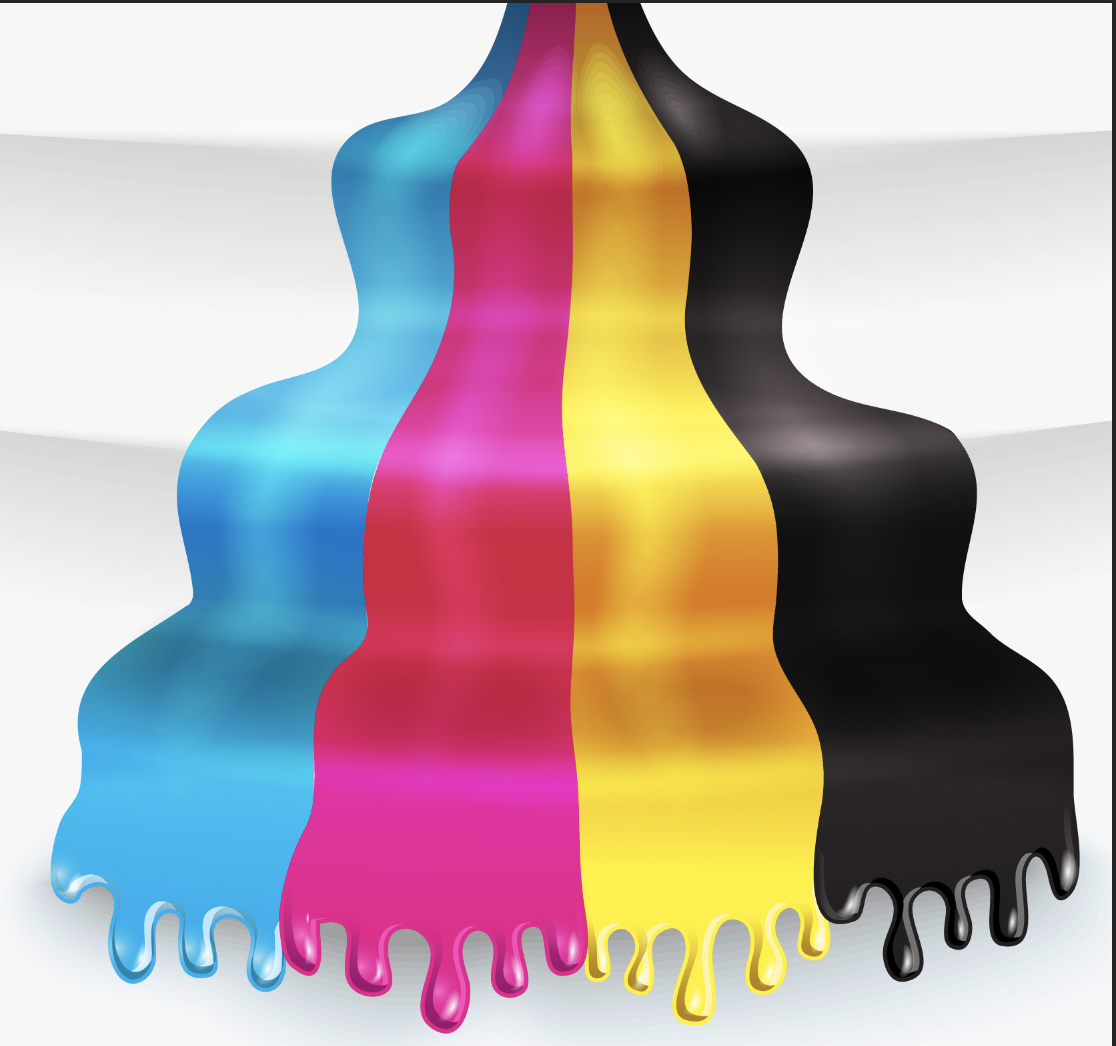

The most common way to place your order and upload your artwork
1) Select your product, enter the size, quantity and options and then click on Add to Cart.
What this does is allows you to continue adding different products or even different sizes of the same product to your cart without having to upload artwork yet.
Once all of your items are in your cart, you can enter your shipping and billing information and complete your purchase.
If your artwork is ready to be uploaded, you can click on the 'Upload Artwork' link (in your Dashboard or in an email that was sent after you placed your order). Upload your artwork and then you can View and Approve it.
What this does is allows you to continue adding different products or even different sizes of the same product to your cart without having to upload artwork yet.
Once all of your items are in your cart, you can enter your shipping and billing information and complete your purchase.
If your artwork is ready to be uploaded, you can click on the 'Upload Artwork' link (in your Dashboard or in an email that was sent after you placed your order). Upload your artwork and then you can View and Approve it.
3 Ways to create, edit or just upload your Artwork or Design using our FREE ONLINE DESIGN TOOL!
1) Create Your Own Design Online From Scratch!
2) Select a Template to Edit and Make it Your Own!
3) Upload your own Artwork File Right To Our Printers!
*if you have artwork ready and know how to upload, just complete your purchase and go right to the upload link!
